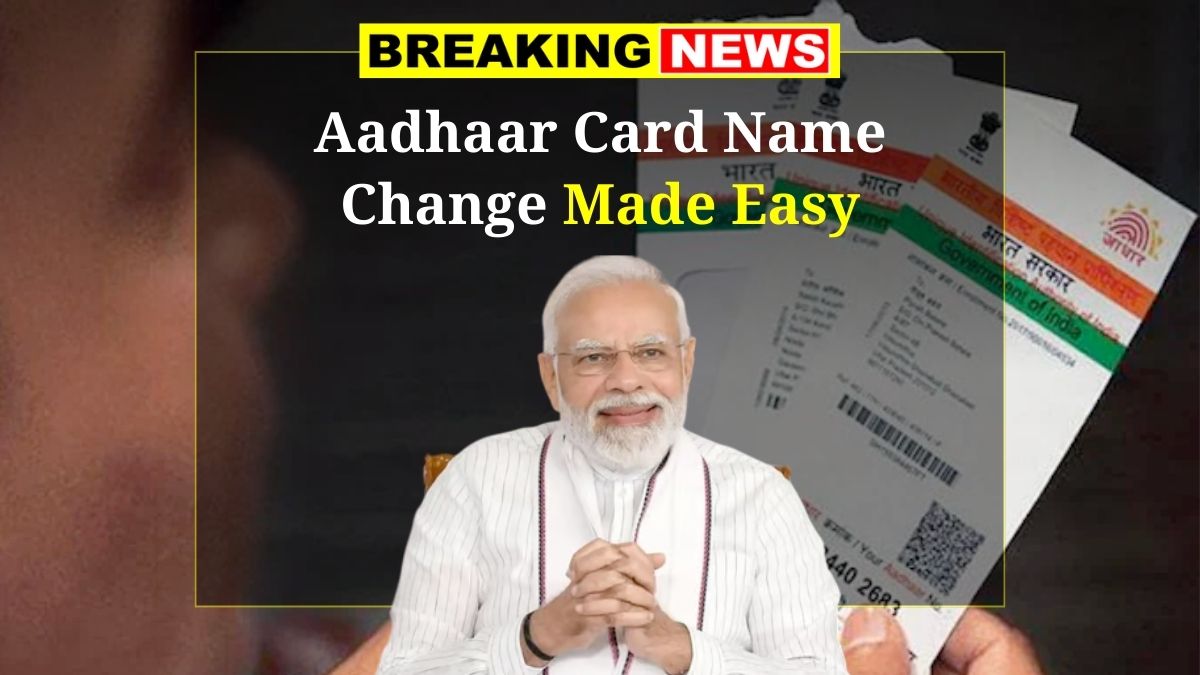Aadhaar Card New Update – Today, pretty much everyone — from school kids to senior citizens — carries an Aadhaar card. It’s not just another ID card anymore; it’s the most important document you’ll ever need in India. Want to open a bank account? Get a new SIM card? Book a gas connection? Aadhaar is the key to it all.
That’s why keeping it updated is super important. And if you’ve recently gotten married and want to update your surname on your Aadhaar card, guess what? You can do it easily online, without even stepping out of your house. All you need is your phone, internet, and a few minutes.
Let’s walk you through the whole process in a super simple way.
Can You Really Change Your Name on Aadhaar?
Yes, you can — but only twice.
So, before you rush into it, make sure everything you’re entering is correct. You don’t want to use up your two chances and then realize you made a mistake.
Now, here’s how to do it.
Step-by-Step Process to Change Your Surname in Aadhaar
- Visit the Official UIDAI Website
Head over to the UIDAI website (uidai.gov.in). - Log In to Your Aadhaar Account
- Click on the “My Aadhaar” option.
- Enter your Aadhaar number and the OTP you’ll get on your registered mobile number.
- Find the Update Section
- After logging in, you’ll see an option called “Update Aadhaar.”
- Click on it.
- Select “Name Update”
- Now, choose the “Name Update” option.
- Fill in the New Details
- Enter your new surname and upload the necessary documents (like your marriage certificate if you’ve changed your name after marriage).
- Pay the Fee
- There’s a small fee of ₹50 for updating the name.
- Heads up: This fee is non-refundable — even if you make a mistake!
- Submit and Save Your SRN
- Once you’ve checked everything carefully, click Submit.
- You’ll get a Service Request Number (SRN).
- Write it down or save it somewhere — you’ll need it to track your request.
And that’s it! Your request will be processed in a few days.
How to Check the Status of Your Name Change
Curious about whether your new surname has been updated? Here’s how you can check:
- Go to the UIDAI Website Again
- Click on “My Aadhaar” on the homepage.
- Select “Check Aadhaar Update Status”
- You’ll find this option easily under the services section.
- Enter Your SRN
- Choose “SRN” from the options like Enrolment ID, SRN, URN, or SID.
- Enter Captcha and Submit
- Fill in the captcha code (those squiggly letters and numbers), then hit “Submit.”
- View Your Update Status
- Your Aadhaar update status will pop up right there!
A Few Quick Tips Before You Start
- Double-check your documents before uploading. Make sure your marriage certificate (or any other proof) is clear and valid.
- Check your spelling! A tiny typo could cause a big headache later.
- Remember, name changes are allowed only twice on Aadhaar — so use those chances wisely.
Final Thoughts
Changing your surname on your Aadhaar card isn’t as complicated as it sounds — especially with the online option available. Whether it’s after marriage or for any other reason, you can get it done smoothly from your couch without having to visit any government office.
Just follow the steps, keep your documents ready, and make sure you enter everything correctly the first time. In just a few days, you’ll have an updated Aadhaar card with your new surname — hassle-free!